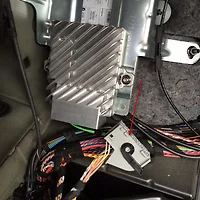1). Use your cable and connect obd2tuning china ICOM clone to port
2). Power ICOM A2 interface from obd2tuning by 12V power adapter or from 1x DLC
3). Use your browser (IE) and browse 169.254.92.38:60080/
User name: root
Password: NZY11502
4). Click "Update Firmware", and you can find the version of firmware.
5). Select ICOM-BootImage-XX-XX-XX.bin, set image type to "SYSTEM", click "Send the file"
6). When it will say "Write the image file to the flash?", click "Yes",
then the ICOM led it will been RED
7). When it will say "The SYSTEM IMAGE update was successfull", click "Update Firmware"
8). Select ICOM-ApplicationImage-XX-XX-XX.bin, set image type to "APPLICATION", click "Send the file",
the file is big so it will take some minutes to finish have patience.
9). When it will say "Write the image file to the flash?", click "Yes", then the ICOM led it will been RED again
10). When it is ok, click "reboot".
현재 제 ICOM의 펌웨어는...
System : 01.22.00
Application : 01.36.02
새로 받은 펌웨어 파일을 확인해보니...
System : 01.23.01
Application : 01.37.00
그새 버전이 또 올라갔네요...
바로 업데이트 진행...
먼저 System 파일을 업데이트 해줍니다...
System 업데이트를 해주니 Last Update의 System Image가 Notverified라고 바껴있습니다...
이상태에서 Application을 업데이트 해줍니다...
완료가 되었으면 리부팅을 해주면 ICOM이 정상으로 돌아오면서 Sytem에 녹색불이 점등됩니다...
레인골드 다시 실행해보면 차량과 정상적으로 연결이 됩니다...
아래는 유튜브에 올라와있는 영상인데 한번 참고해서 보시기바랍니다...